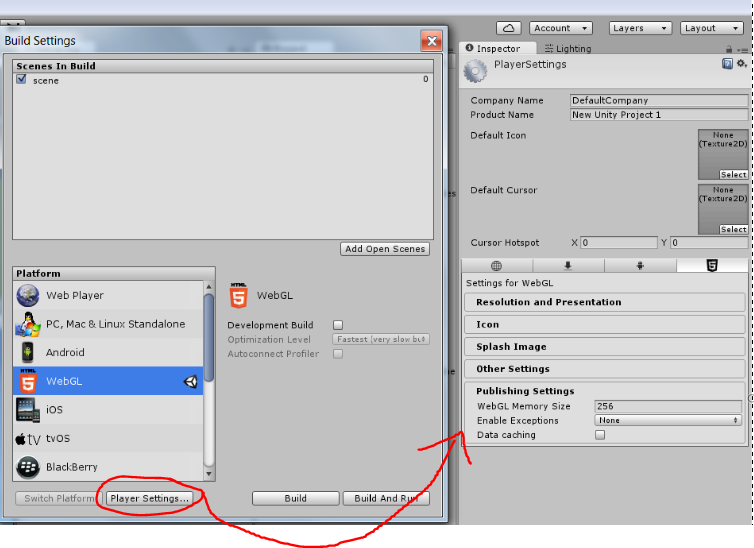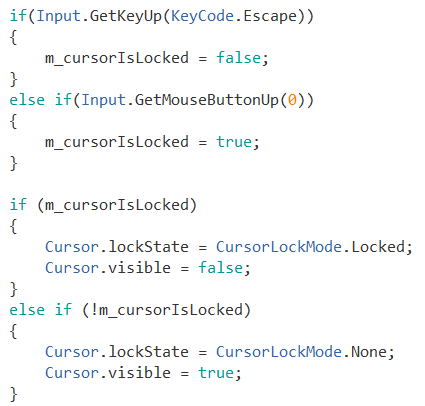Jump is a brand new monthly subscription service for playing a curated selection of indie games. “Think of it like Netflix” says company chief Anthony Palma. It will support PC, Mac, and Linux games, as well as Oculus Rift and HTC Vive VR titles.
In March I wrote about this very topic. So I get to say “I was right”. It wasn’t a radical guess or anything, but my fridge is all out of humble pie so I’m going to take that prediction as a win.
Well, is it a win though? Wasn’t I arguing that this would bring on the end times… or something? Well, sort of. I invite you to read that article, and its follow-up in April on potential Alternate Payment Models of the future. To summarise, change is inevitable, so fighting the tide is ultimately fruitless, but the direction we appear to be heading is to devalue games to the point where they’re not worth making any more, and only the most generic, risk-free games will be invested in and made in future. That is worth resisting.
Tell us about Jump
Okay so there are a few things I like about Jump.
1. Its price and revenue share
Your one monthly payment of $10 gets you access to everything on the platform. It’s a little more expensive than Netflix, and I like this. Games are pricier than movies and TV shows already. However, games are constantly going on sale and approaching worthlessness. Jump itself might make games worth even less, true, but that’s happening anyway and at least they’re not racing Netflix to the bottom. $10 is a respectable fee. I’d pay it.
One of my key complaints about Spotify in that blog was that artists apparently get a terrible share of revenue. I might be wrong, but I think it’s a predatory percentage share of the revenue that Spotify take, and if I am wrong, it’s still a worthless payout that most artists actually get.
Jump are taking a 30% cut and leaving 70% to the developers. I like this. Either they’re nervous about how they’ll be perceived and accepted, and by extension their success, or more likely they’re just happy to maintain the status quo. Steam take 30% of the cut on all game sales on the platform; why should Jump go lower? Good that they’re not going higher either.
So 70% of all membership fees go to the developers, according to how muchtime players have spent on their game. This means that if players just try out your short game and (if it were on Steam) would have just refunded it, you still get paid.
2. It’s a meritocracy
Just to drag that last point out, if your game is better and gets played more, you get paid more. The hidden danger with this is that it might encourage developers to make the game artificially longer, by having excess grinding or backtracking, just to run up the minutes spent, and thus the pay-out. In the same way that Free-To-Play models negatively affect game design, so too might this. However, it’s counterbalanced by two things. Firstly, people said the same about games needing to be particularly engaging and polished in the first two hours after Steam brought in refunds, and I haven’t really noticed much change being reported on there. Secondly…
3. It’s curated
Jump will launch with 60-100 games and add 10-12 more each month. It is not going to be an open platform. Apparently, only games of a certain quality and popularity will be allowed on. This solves Steam’s major problem of discoverability and quality, but only for a select few.
You can be sure that the platform will be inundated with requests for access from developers. Maybe we’ve come full-circle, back to before Steam launched Greenlight and opened the flood gates. This is good for developers who get on the platform, but bad for those who can’t. It is pretty good for consumers though, which will be essential to the adoption of this platform.
You also don’t disappear just because your game is a few months old. In their algorithm, older games get jumped back up to the top of the discoverability queue periodically.
How do they pick the games that make it on the platform? Apparently they’re looking at 3 things. Critical response, peer response, and market response. Basically, are there good reviews, any awards, or good sales? Apparently having one of these things is enough for consideration, with two or three being better. I would guess that the vast majority of games will have either none, or all three. Good reviews lead to good sales and awards often follow (or precede, like getting Best In Show at EGX or PAX).
4. It’s just for indies
On Jump, a user is there to play indie games. They pay for that, so you can be sure they’re there for you, and maybe less interested in what EA are doing over on their subscription service. It’s great that a user here isn’t choosing between the newest AAA launch and your indie darling, as they would be doing over on Steam. It really is somewhere that indie games have a chance to shine, and this is one of the big fears that I brought up in the March blog, originally.
5. It’s not exclusive
Being on Jump doesn’t mean you can’t also sell elsewhere, which is great for fans who want to have their own copy of a game, and great for devs who’d still like the option of trying to win big on Steam. It’s been stated that a developer can launch on Steam and then come to Jump after six months if they wish, when they’re starting to see sales really die off. Good for devs. I like.
However, if you got lukewarm reviews and didn’t sell, you may not have the option to get on Jump anyway.
6. It’s an online service
I’m actually not sure if I like or dislike this, but I’ll leave it in this group, anyway. There is no download and install of the games. That’s a big plus if you’ve a slow connection, and great if you want to try out a game immediately. But it’s not a streaming service either (where the game runs on a server somewhere else and you get sent the results to your device) which can also have latency issues, especially with slow or unreliable connections.
Instead, it pulls enough of the game down from the servers within about 20 seconds, that you can start running it locally, but without storing it locally or constantly checking in with the server. It’s not a Unity-exclusive platform, but if you’re familiar with Unity’s Web GL builds – that.
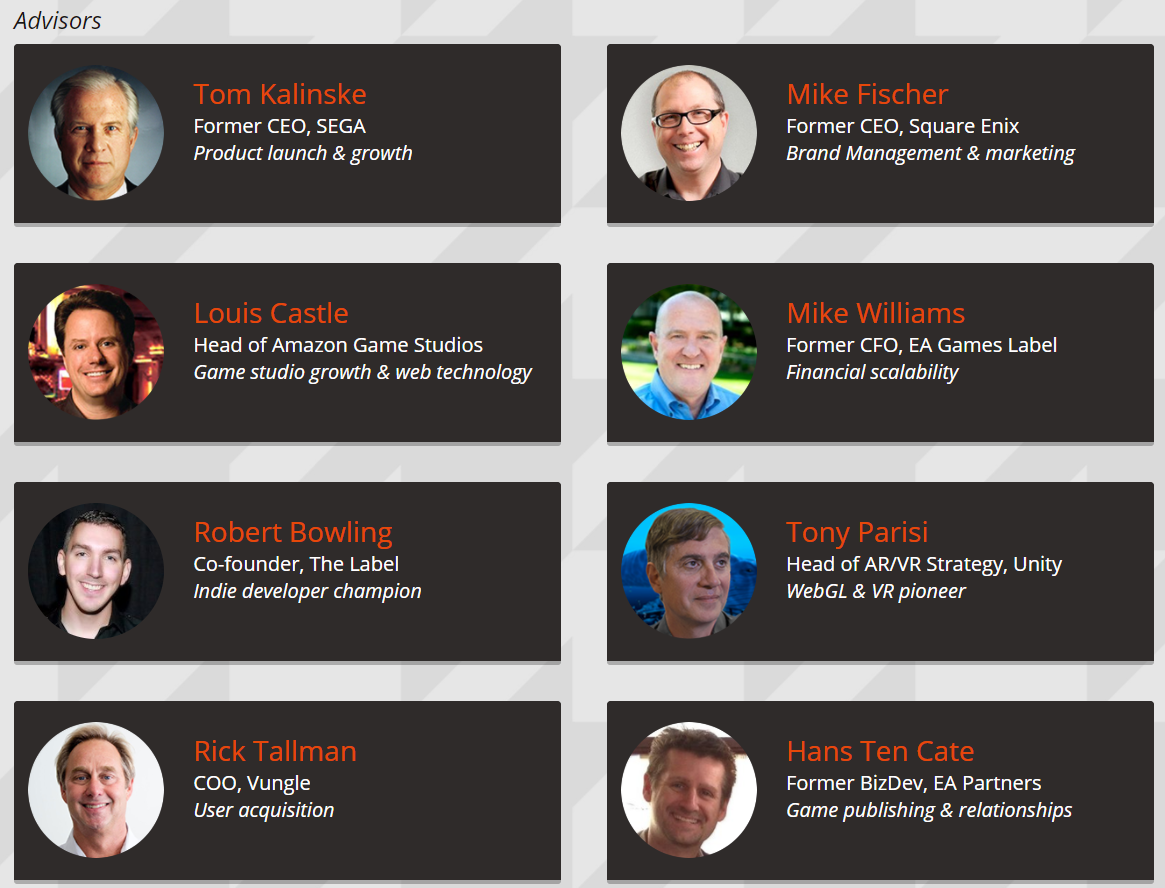
But there is one thing I really don’t like.
Unity WebGL
WebGL is the future, but speaking as a developer I’ve still found it to only suck hard! I did a blog (now partly outdated) about migrating older Unity projects into WebGL-friendly formats and getting around certain inexplicable bugs people were having.
Many improvements have been made since, but even still, the last time I tried to put Sons of Sol into a WebGL build (last week), it wouldn’t even build, let alone run. I do believe that it’s due to having XInputDotNet stuff in there, which I use to make the controllers vibrate, but how can it be that this futuristic platform doesn’t support vibration?
Actually, Unity doesn’t support vibration in controllers normally, anyway. Sort it out, already, please!
In addition, all the old Unity Web Player (since deprecated in all major browsers) games that I’d updated to WebGL and replaced on this website have since broken. I discovered this yesterday. I don’t know how long they were out for. I monitor game news and Unity blogs for updates on this sort of thing. It’s possible I missed it, but I was unaware of any newer Chrome, Firefox, or Unity updates that should have broken these once-painstakingly-fixed game builds. I’ve had to remove them or provide only PC builds for download on the site. It’s very frustrating to try and keep up with.
I’ve just found WebGL to be a nightmare so far, though I know it works for some people with no problems, so your mileage may vary. A developer will have to get their game working in this format, with a reportedly simple Jump plugin, to get on the platform. I’ve actually no idea if Sons of Sol will ever get on the problem. At one stage I made myself a WebGL expert and still couldn’t get that game to work on it, though there is a lot more going on in Sons of Sol’s code than there is in the other game jam games that I fixed.
My message to any devs is this: “If you think you’d like to get on Jump, test today if your game actually works on WebGL. If it does, keeping testing it regularly. If not, good luck to you”.
Other Thoughts
This will be a very interesting one to watch. I would like to see everything remain as it was a few years ago, with people paying for games they wanted, and games holding value enough for serious, dedicated developers to actually approach game development as a business. But the only constant is change, as they say, and this is the way the winds are blowing. Given that, I think Jump is looking like a fairly benevolent new force in the marketplace.
I’m actually unsure if a drop in your wifi would boot you out of your game. I don’t think WebGL would, but maybe Jump’s proprietary software might. I don’t think so because they seem to be fairly measured in a lot of their decisions so far, and an always-on connection would be a deal breaker for a lot of people. Having to log into the site at the start of your game session each time isn’t much better though.
How frustrating is it those times when your router goes down and you realise that you’ve suddenly nothing to watch, listen to, or play, because you can’t get onto the servers to start a movie, album, or game? I do like to own copies of the things I want to use.
Or what if you lose a job and all of a sudden you’ve all the time you want to play and watch everything you couldn’t before, only to realise that you’ve to cancel all your subscriptions and you don’t own hard copies of anything any more because it’s [current year argument].
I would like to see the option to download locally and play without internet access during the month of your membership. I just don’t know how that’s going to turn out.
It’s telling, however, that I currently feel like I would probably subscribe to the service, and that I would want my own game on it. As a consumer and a developer, I’m cautiously optimistic about Jump.
Let’s see how it goes. What do you guys think about it? Do please let me know in the comments.
Jump is currently in Beta and launches in “late Summer 2017”.
So, until next time…